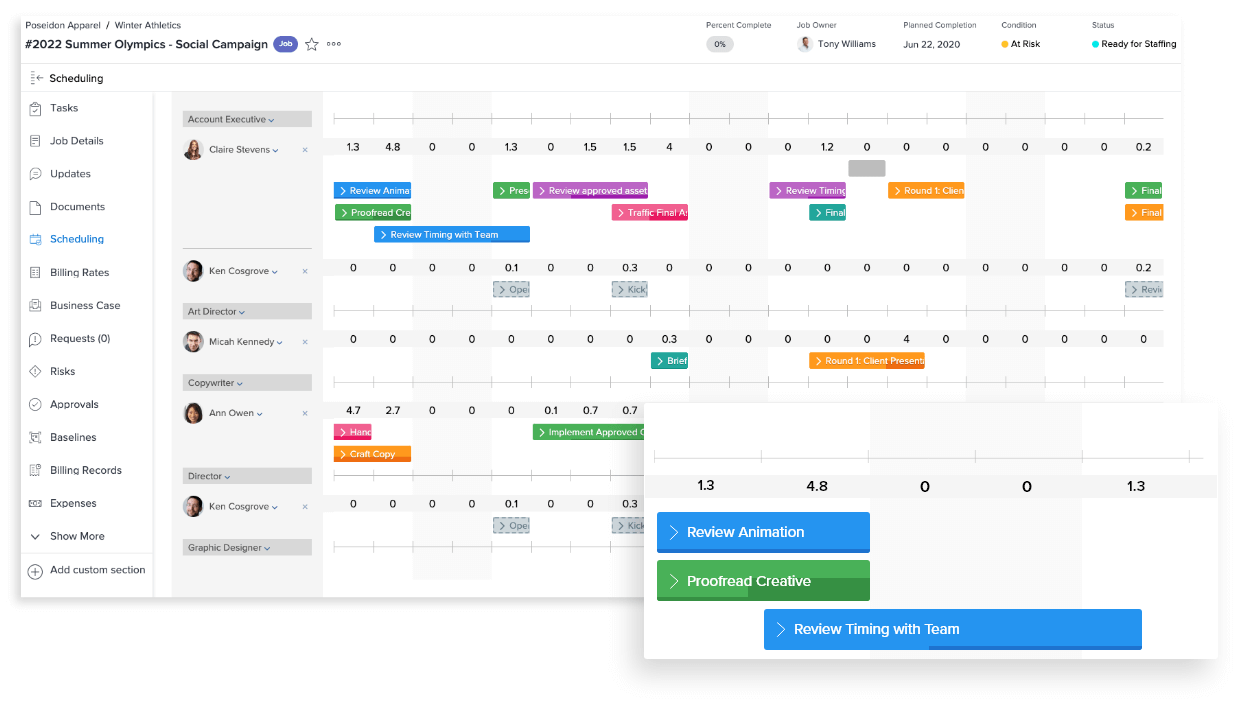
Unlocking Value-driven Project Management Tools: Adobe Workfront vs. Trello
Pave your way to the top of the business spectrum by partnering with a tool that complies with your team’s needs and long-term organizational goals. Two noteworthy contenders in this field are Adobe Workfront and Trello, which offer impeccable services to help businesses attain sustainability and prosperity. They dominate the project management realm because of their innovative and cost-effective nature. Let’s delve into their details to decipher if it’s just hype or if they genuinely are budget- friendly. Before we begin, know that we will decode their price structures by pinpointing the salient features so you can assert whether these are value-driven tools or not. Let’s commence!
Adobe WorkFront: The Pillar Of Strategic Project Planning
Step into the realm of project management, where Adobe Workfront reigns as a versatile enterprise PM platform catering to diverse business needs. It steals the limelight by presenting a beautiful melody of features and security needed for scalability.
Peering Into Key Attributes
Personalized Experiences: Adobe Workfront delivers personalized experiences at scale by aligning with the organizational goals and requirements while maintaining PM standards.
Marketing Flow: Integrate your project streams with Adobe Creative Cloud using this robust platform and use marketing-focused agile boards to accelerate workflow.
Audit Approvals: Accelerate audit approvals with this tech-savvy platform to score big at a low price. Maintain auditable records to go through the project journeys efficiently.
Budget-friendly: Stay on budget with this vendor as it evaluates project effectiveness by vetting process costs and strategies, ensuring project completion within the set timeline and budget range.
Campaigns Management: Accelerate campaigns with Workfront as it uses existing assets to kickstart new campaigns with a centralized system of work to streamline deliverables.
Dissecting Cost Structure
Now, we will unravel the pricing model of Adobe Workfront. It’s a strategy to examine if the vendor offers the best bands for the bucks and whether its price tag complies with the feature portfolio. So, are you ready to evaluate whether Workfront offers a user-friendly cost structure?
Select
Crafted for small businesses, Select plan steals the limelight for its composed feature range. It tends to work and demand management capabilities, enabling clients to ace it up their level. Praised for its impeccable work planning and execution capabilities, this Adobe Workfront pricing plan features:
● Work management
● Demand management
● Resource management
● Review and approval
● Reporting
● Views and hybrid work management
● Integrations
● Single sign-on
● Group administrator and group license management
● Sandbox access and storage
● Customization
● Collaboration
● Education and support
Prime
Stepping up the ladder, we have a Prime pricing bundle at the core of Adobe Workfront. It works for growing companies and is immensely popular for its strategic planning functionalities. Emphasizing productivity and collaboration, it fosters endless growth by offering the following services in addition to the Select plan:
● Business case
● Alignment scorecards
● Portfolio optimizer
● Advanced enterprise control
● Allowlist IP
● Unlimited REST API access and event subscription
Ultimate
The Ultimate pricing package is at the pinnacle of Adobe Workfront, which reigns supreme for
ts unprecedented scenario planning capabilities. Lifting the heavy workload from project managers it speeds up project delivery efficiently, bringing projects to fruition. It offers certain add-ons in addition to the Prime plan to support its cause:
● Workfront fusion
● Scenario planner
● Workfront goals
Trello: The Epitome of Productivity
Imagine a comprehensive platform that seamlessly integrates with your business needs, enhancing efficiency and simplifying workflows; that’s Trello. It is a beacon of productivity in the project management arena, offering robust visualization and automation capabilities.
Peering Into Key Attributes
Cross-team Collaboration: Enforce cross-team collaboration with Trello as it supports remote workspaces, organizing tasks, conducting reports, creating structured team agendas, and fostering next-level virtual collaboration.
Resource Hub: Use this productivity marvel to gain real-time insights and skyrocket team efficiency by ditching outdated spreadsheets, and use power-ups for it acts as a single source of truth.
Seamless Integrations: Turn your teams into PM maestros by integrating Trello with 100+ professional tools to boost team productivity, automate workflows, and track time.
Butler Automation: Avail no-code automation, with Butler incorporated in every Trello board and rule your boards. Butler recognizes actions and also suggests intelligent automation.
Dissecting Cost Structure
It’s time to get to the central part, i.e., the pricing structure of Trello software. The price tag of
Trello will decide if it’s worth your dime, and the features will tell if it meets your requirements.
So, let’s kill two birds with one stone by dissecting Trello pricing bundles into bits and pieces.
Free
Get a hang of Trello using its free plan as it acquaints users of all its essential functionalities. Loaded with task management capabilities, this commendable plan best serves individuals and startups, encouraging them to embark on a journey to success. It features the following
services:
● Unlimited cards
● Up to 10 boards per Workspace
● Unlimited Power-Ups per board
● Unlimited storage (10MB/file)
● 250 Workspace command runs per month
● Custom backgrounds & stickers
● Unlimited activity log
● Assignee and due dates
● iOS and Android mobile apps
● 2-factor authentication
Standard
Next, there’s the standard pricing plan serving small-scale businesses. It is a collaboration suite fostering team coordination impacting project deliverables for low-budget companies. Ensuring no missed deadlines and simplifying workflow, this Trello pricing bundle costs $5/month/user billed annually. It will entitle you to the following specs:
● Unlimited boards
● Advanced checklists
● Custom Fields
● Unlimited storage (250MB/file)
● 1,000 Workspace command runs per month
● Single board guests
● Saved searches
Premium
Getting down the road, we have a Premium pricing plan by Trello, one of the most in-demand packages. It scores a win for its next-level visualization functionalities and thus is praised by growing companies. This plan costs $10/month/user billed annually to support growth and elevate project performance. Its intuitive specs include:
● Views: Calendar, Timeline, Table, Dashboard, and Map
● Workspace views: Table and Calendar
● Unlimited Workspace command runs
● Admin and security features
● Workspace-level templates
● Collections
● Observers
● Simple data export
Enterprise
Enterprise plan is the central pillar of this resilient platform, offering innovative capabilities to
support the scalable needs of global enterprises. It is laced with impeccable compliance-driven
capabilities and secured with strict security protocols so organizations can stand firm in the
competitive ecosystem. This plan costs $17.5/month/user, starting from 50 users and offers:
● Unlimited Workspaces
● Organization-wide permissions
● Organization-visible boards
● Public board management
● Multi-board guests
● Attachment permissions
● Power-Up administration
● Free SSO and user provisioning with Atlassian Access
Presenting The Winner
Undoubtedly, Trello and Adobe Workfront are the masters in their arena. They transform the project management ecosystem breaking past the barriers and putting end to segmented data and communication silos. Their cost-effective nature derives value from projects. If you seek a solution for streamlining complex project lifecycles, Adobe will serve you best with its strategic planning capabilities. If you are willing to invest in a heavy vendor capable of shaping your project journeys and managing project portfolios, it’s your best bet. On the other hand, Trello is a simplistic yet intuitive PM tool for organizing workspaces. This productivity powerhouse brings teams together, enhances visualization and keeps teams on track. It can be your reliable business partner if you want to streamline project workflows.




Your articles are very helpful to me. May I request more information?